Teams notifications¶
You can send notifications to your Teams team-channel using an incoming webhook URL.
Configuration¶
File
notif:
teams:
webhookURL: https://outlook.office.com/webhook/ABCD12EFG/HIJK34LMN/01234567890abcdefghij
renderFacts: true
templateBody: |
Docker tag {{ .Entry.Image }} which you subscribed to through {{ .Entry.Provider }} provider has been released.
| Name | Default | Description |
|---|---|---|
webhookURL |
Teams incoming webhook URL | |
webhookURLFile |
Use content of secret file as webhook URL if webhookURL is not defined |
|
renderFacts |
true |
Render fact objects |
templateBody1 |
See below | Notification template for message body |
Environment variables
DIUN_NOTIF_TEAMS_WEBHOOKURLDIUN_NOTIF_TEAMS_WEBHOOKURLFILEDIUN_NOTIF_TEAMS_RENDERFACTSDIUN_NOTIF_TEAMS_TEMPLATEBODY
Default templateBody¶
Docker tag {{ if .Entry.Image.HubLink }}[`{{ .Entry.Image }}`]({{ .Entry.Image.HubLink }}){{ else }}`{{ .Entry.Image }}`{{ end }}{{ if (eq .Entry.Status "new") }}newly added{{ else }}updated{{ end }}.
Sample¶
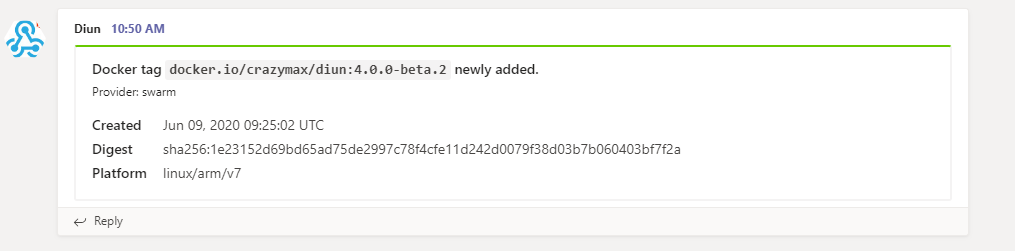
-
Value required ↩
Last update:
2024-12-16 01:28:25
Created: 2020-06-19 22:47:17
Created: 2020-06-19 22:47:17