Slack notifications¶
You can send notifications to your Slack channel using an incoming webhook URL.
Hint
Mattermost webhooks are compatible with Slack notification without any special configuration (if Webhooks are enabled).
Configuration¶
File
notif:
slack:
webhookURL: https://hooks.slack.com/services/ABCD12EFG/HIJK34LMN/01234567890abcdefghij
renderFields: true
templateBody: |
Docker tag {{ .Entry.Image }} which you subscribed to through {{ .Entry.Provider }} provider has been released.
| Name | Default | Description |
|---|---|---|
webhookURL1 |
Slack incoming webhook URL | |
renderFields |
true |
Render field objects |
templateBody1 |
See below | Notification template for message body |
Environment variables
DIUN_NOTIF_SLACK_WEBHOOKURLDIUN_NOTIF_SLACK_RENDERFIELDSDIUN_NOTIF_SLACK_TEMPLATEBODY
Default templateBody¶
<!channel> Docker tag {{ if .Entry.Image.HubLink }}<{{ .Entry.Image.HubLink }}|`{{ .Entry.Image }}`>{{ else }}`{{ .Entry.Image }}`{{ end }} {{ if (eq .Entry.Status "new") }}available{{ else }}updated{{ end }}.
Sample¶
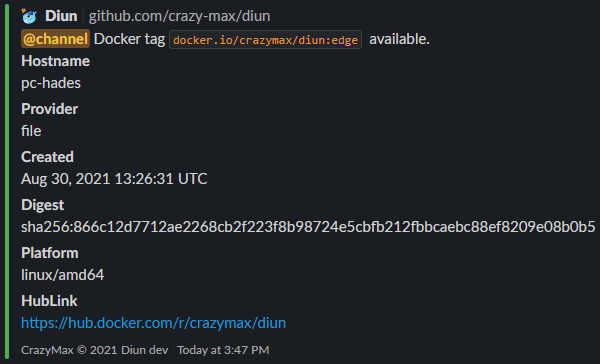
Last update:
2022-12-29 06:52:05
Created: 2020-06-19 22:47:17
Created: 2020-06-19 22:47:17